1. Masuk ke blog anda.
2. Klik Menu Opsi lain.

3. Klik Tata Letak.
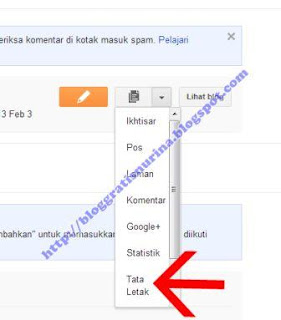
4. Klik Add Gadget.
5. Klik HTML/Javascript.
6. Copy kode berikut :
<a href=”http://whos.amung.us/stats/cl4ibw7nzzry/”><img src=http://whos.amung.us/widget/cl4ibw7nzzry.png” width=”81″height=”29″border=”0″ title=”Click to see how many people are online”/> </a>
7. Pastekan ke kotak / kolom Konten
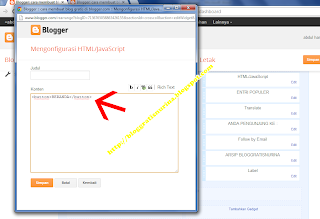
8. Klik Simpan
9. Lihat Blog anda, Hasil seperti gambar dibawah ini.

SELAMAT MENCOBA
Dear readers, after reading the Content please ask for advice and to provide constructive feedback Please Write Relevant Comment with Polite Language.Your comments inspired me to continue blogging. Your opinion much more valuable to me. Thank you.